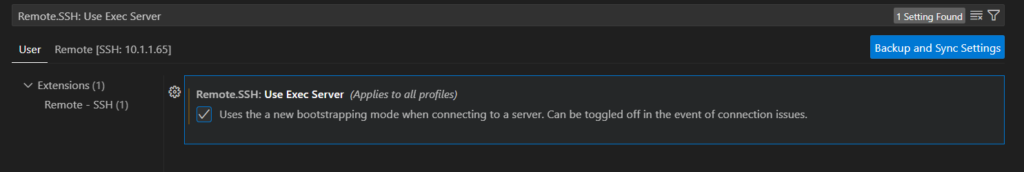vscode에서 remote로 docker에 접속할때 docker extention으로 접속할때.
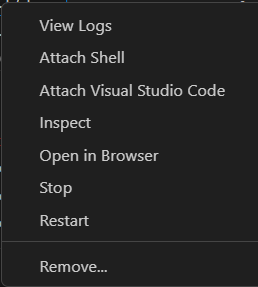
attache visual studio code를 클릭하면
Error running command remote-containers.attachToRunningContainerFromViewlet: The operation was aborted. This is likely caused by the extension that contributes remote-containers.attachToRunningContainerFromViewlet.
위와같은 에러가 발생한다.
혹은 remote explorer의 Dev Containers에서 도커를 잡으려고 아무리 새로고침을 해봐도
Error running command remote-containers.explorerTargetsRefresh: The operation was aborted. This is likely caused by the extension that contributes remote-containers.explorerTargetsRefresh.
위와 같은 에러가 발생한다.
vscode의 extension중 Dev Containers의 특정버전에서 일어나는 버그이고.
이를 해결하기 위해서는
- 이전의 버전을 선택하여 새롭게 설치 해 주거나
- F1 -> Remote-SSH: Settings -> Remote.SSH: Use Exec Server를 검색해서 체크박스에 체크를 해주면 된다.